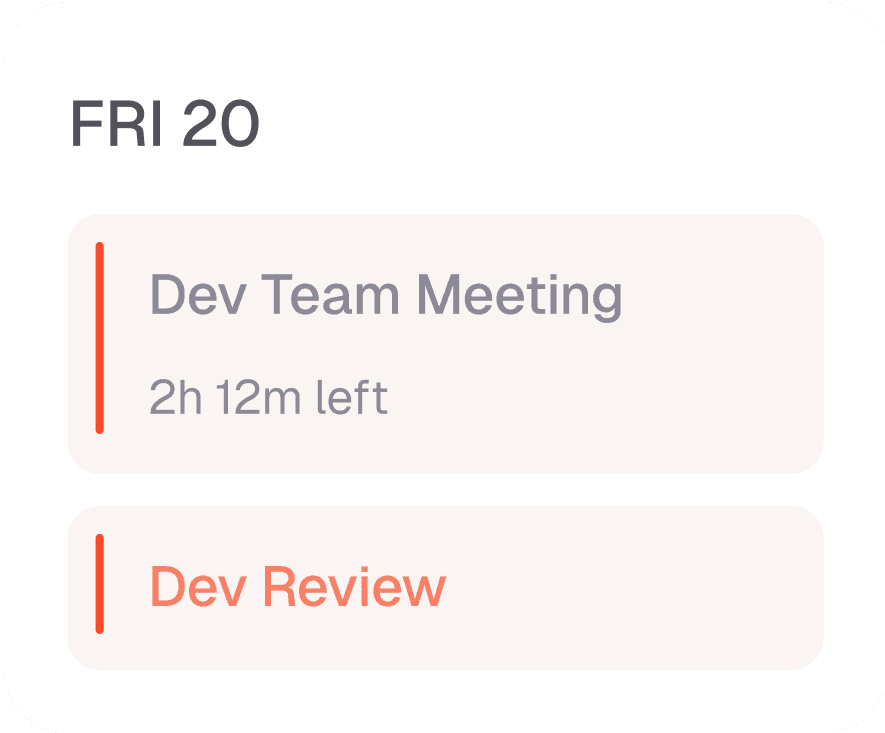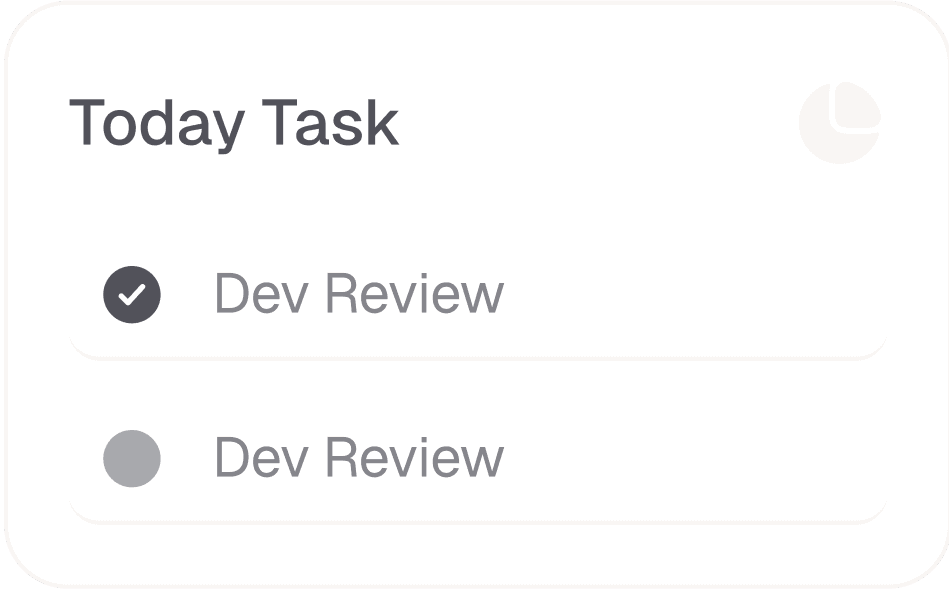insghits
How to Streamline Your Workflow with Task and Event Synchronization
Pedramine G.
9 min read
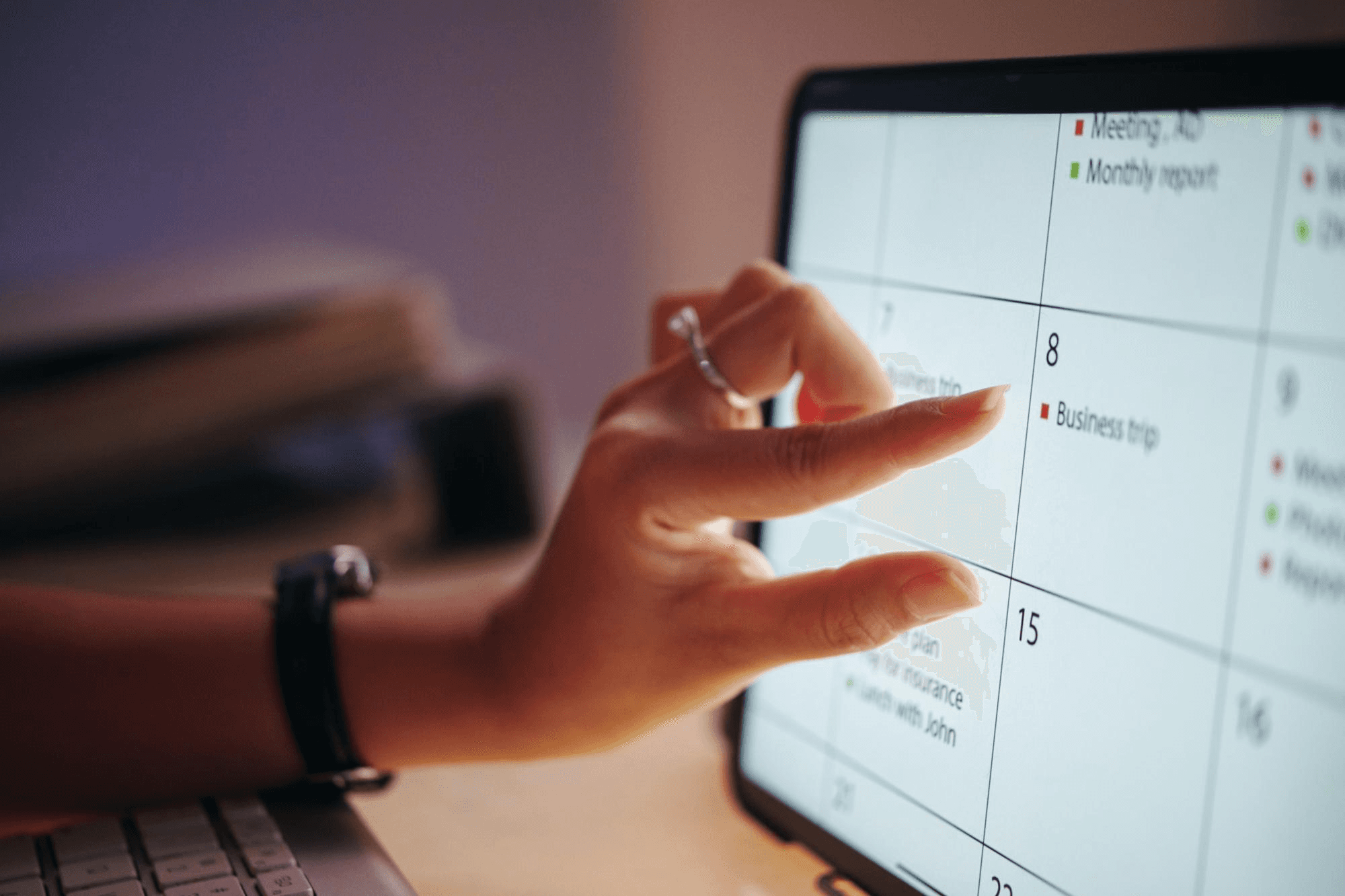
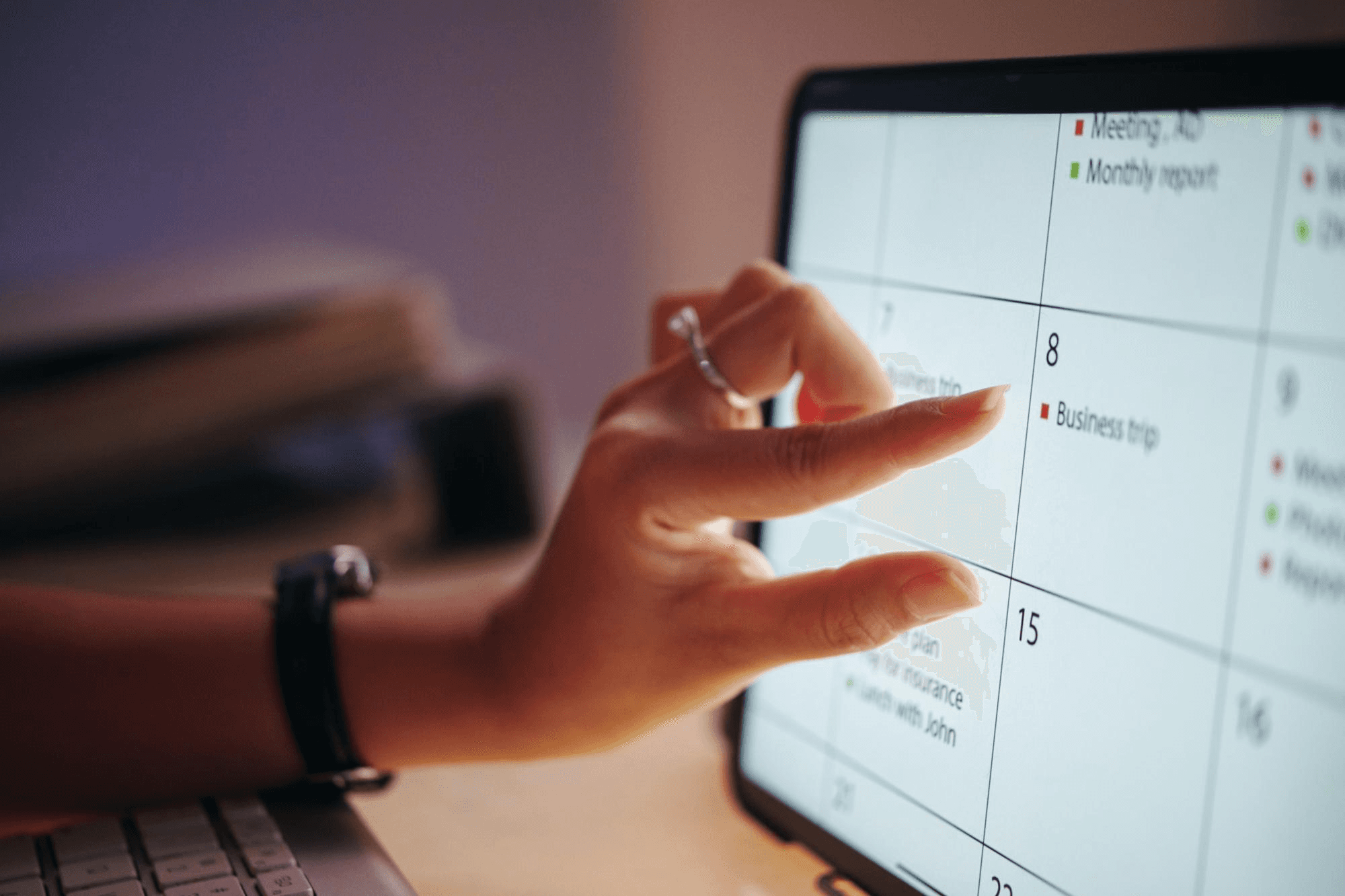
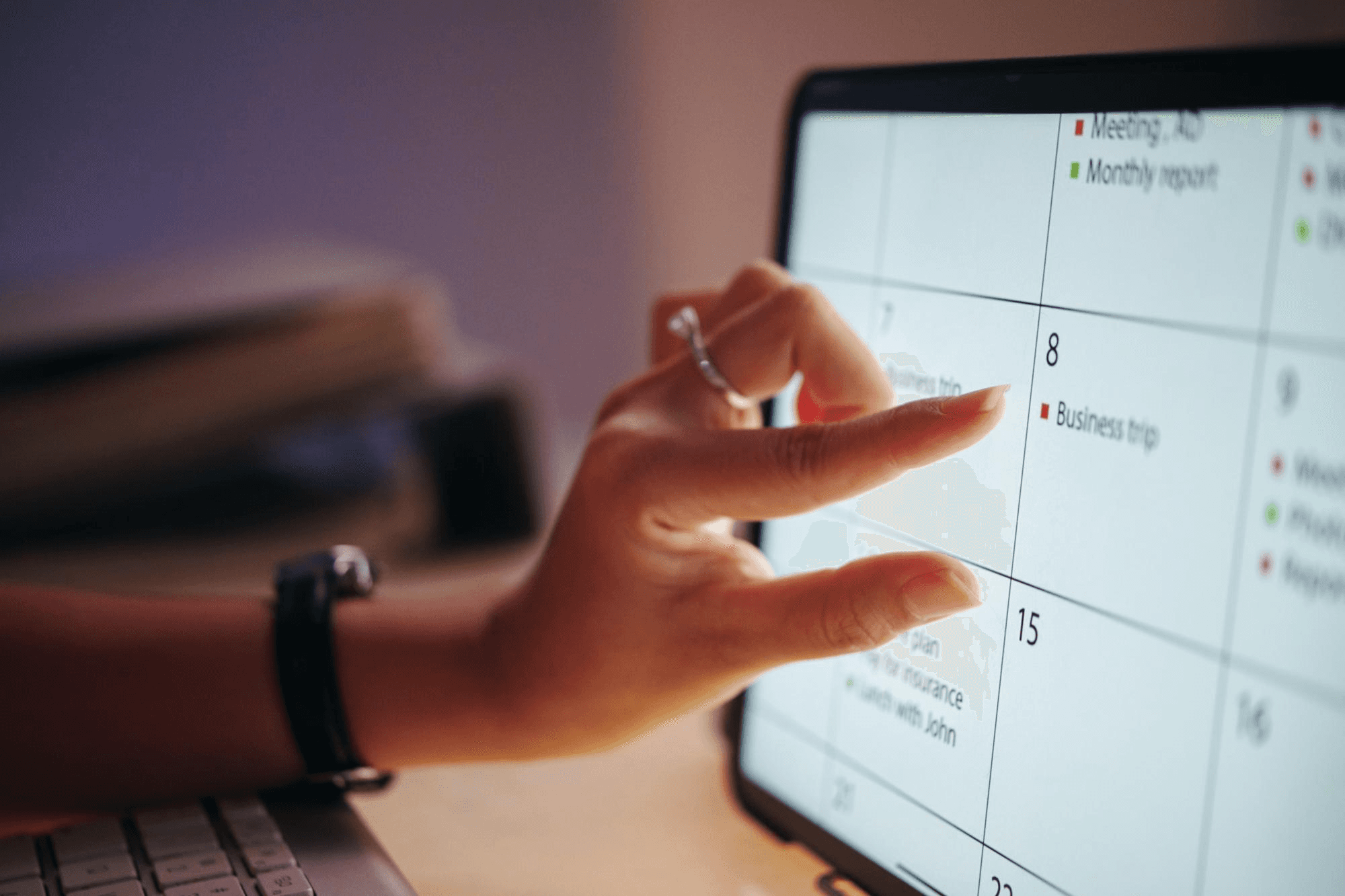
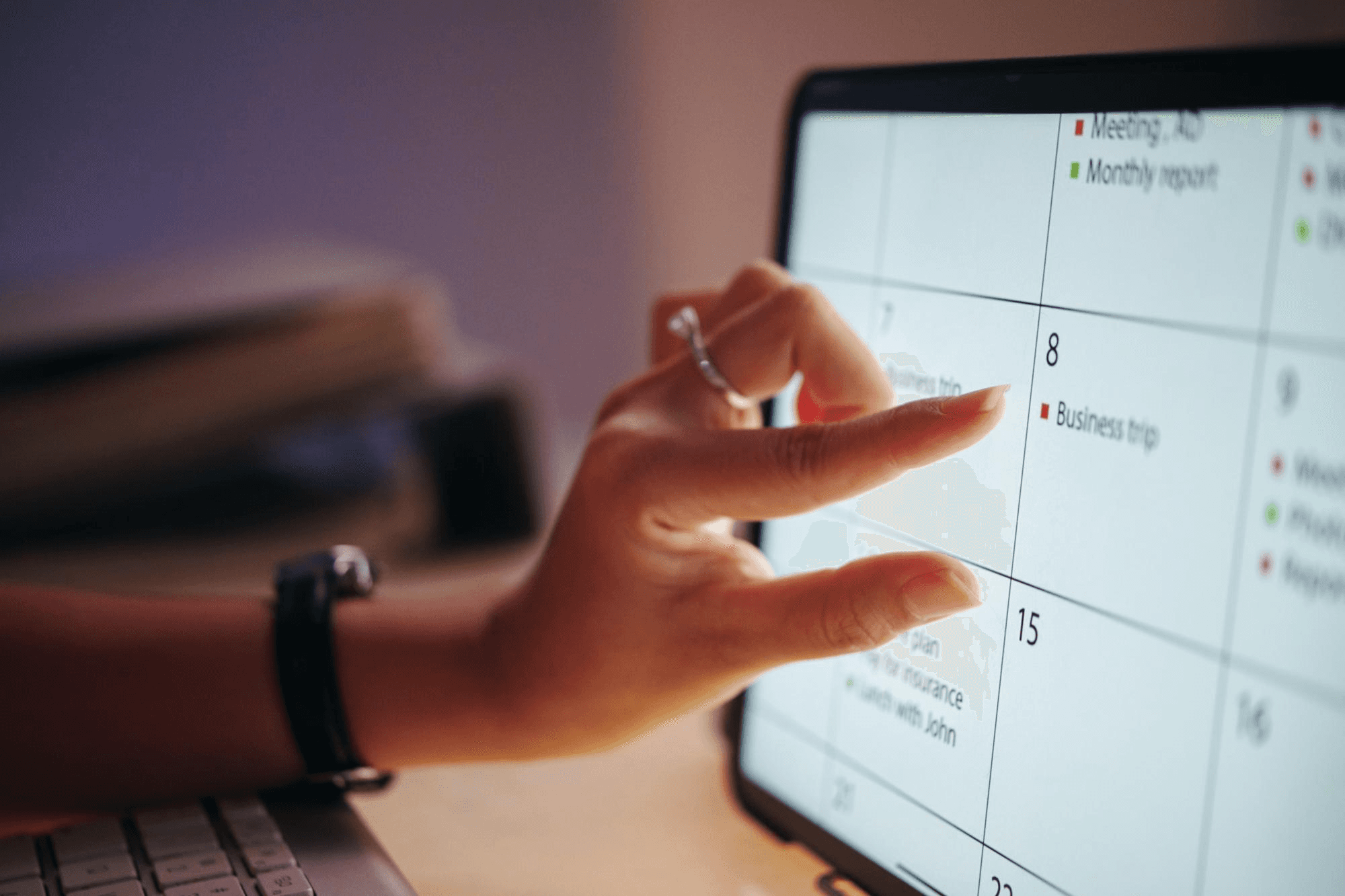
In today's increasingly digital work environment, streamlining your workflow is essential for maximizing productivity and staying organized. With multiple tasks, deadlines, and events to manage, synchronization between your task lists and calendar can save you time and effort. In this blog post, we'll explore how task and event synchronization can improve your workflow and share practical strategies to help you stay on top of your responsibilities.
The Importance of Task and Event Synchronization:
Task and event synchronization plays a crucial role in improving your efficiency and keeping you organized. Here’s why it’s essential:
Centralizes Your Schedule: Synchronizing tasks with your calendar allows you to view all of your responsibilities—both personal and professional—in one place, eliminating the need to switch between multiple apps or platforms.
Enhances Time Management: By having a visual timeline of your tasks and events, you can better allocate time for each activity, ensuring that you stay on track and meet deadlines without missing important commitments.
Reduces Overlap: Task and event synchronization helps avoid scheduling conflicts and ensures that your time is appropriately allocated. This reduces the risk of overbooking yourself or double-scheduling appointments.
Improves Prioritization: When tasks and events are in sync, it's easier to see which activities are most urgent and important. This visibility helps you prioritize and focus on high-impact work.
Boosts Accountability: Synchronizing tasks and events ensures that your team members or collaborators stay informed about upcoming deadlines and meetings, fostering better communication and accountability.

Practical Tips for Task and Event Synchronization:
Use a Unified Platform: Choose a productivity tool that integrates both task management and event scheduling. Many apps, such as Google Calendar, Asana, or Microsoft Outlook, allow for seamless synchronization, making it easy to keep everything in one place.
Automate Updates: Enable automatic syncing between your task lists and calendar to keep your workflow updated in real-time. This ensures that changes to tasks or events are immediately reflected in your schedule without manual intervention.
Set Clear Deadlines: When creating tasks, assign clear due dates and times that automatically appear on your calendar. This helps ensure that you’re reminded of upcoming tasks and can plan your day accordingly.
Color Code for Clarity: Use color-coded labels for different types of tasks or events to make it easier to distinguish between personal and work responsibilities, meetings, deadlines, or projects at a glance.
Review and Adjust Regularly: At the start of each day or week, review your synchronized tasks and events to ensure everything is aligned with your goals and priorities. Adjust your schedule as needed to maintain an optimized workflow.
Conclusion
Task and event synchronization is a powerful way to streamline your workflow, enhance productivity, and reduce the stress of managing multiple responsibilities. By integrating your tasks with your calendar and implementing synchronization strategies, you’ll be able to optimize your time, minimize scheduling conflicts, and focus on what matters most. Start syncing your tasks and events today to boost your efficiency and take control of your schedule.
In today's increasingly digital work environment, streamlining your workflow is essential for maximizing productivity and staying organized. With multiple tasks, deadlines, and events to manage, synchronization between your task lists and calendar can save you time and effort. In this blog post, we'll explore how task and event synchronization can improve your workflow and share practical strategies to help you stay on top of your responsibilities.
The Importance of Task and Event Synchronization:
Task and event synchronization plays a crucial role in improving your efficiency and keeping you organized. Here’s why it’s essential:
Centralizes Your Schedule: Synchronizing tasks with your calendar allows you to view all of your responsibilities—both personal and professional—in one place, eliminating the need to switch between multiple apps or platforms.
Enhances Time Management: By having a visual timeline of your tasks and events, you can better allocate time for each activity, ensuring that you stay on track and meet deadlines without missing important commitments.
Reduces Overlap: Task and event synchronization helps avoid scheduling conflicts and ensures that your time is appropriately allocated. This reduces the risk of overbooking yourself or double-scheduling appointments.
Improves Prioritization: When tasks and events are in sync, it's easier to see which activities are most urgent and important. This visibility helps you prioritize and focus on high-impact work.
Boosts Accountability: Synchronizing tasks and events ensures that your team members or collaborators stay informed about upcoming deadlines and meetings, fostering better communication and accountability.

Practical Tips for Task and Event Synchronization:
Use a Unified Platform: Choose a productivity tool that integrates both task management and event scheduling. Many apps, such as Google Calendar, Asana, or Microsoft Outlook, allow for seamless synchronization, making it easy to keep everything in one place.
Automate Updates: Enable automatic syncing between your task lists and calendar to keep your workflow updated in real-time. This ensures that changes to tasks or events are immediately reflected in your schedule without manual intervention.
Set Clear Deadlines: When creating tasks, assign clear due dates and times that automatically appear on your calendar. This helps ensure that you’re reminded of upcoming tasks and can plan your day accordingly.
Color Code for Clarity: Use color-coded labels for different types of tasks or events to make it easier to distinguish between personal and work responsibilities, meetings, deadlines, or projects at a glance.
Review and Adjust Regularly: At the start of each day or week, review your synchronized tasks and events to ensure everything is aligned with your goals and priorities. Adjust your schedule as needed to maintain an optimized workflow.
Conclusion
Task and event synchronization is a powerful way to streamline your workflow, enhance productivity, and reduce the stress of managing multiple responsibilities. By integrating your tasks with your calendar and implementing synchronization strategies, you’ll be able to optimize your time, minimize scheduling conflicts, and focus on what matters most. Start syncing your tasks and events today to boost your efficiency and take control of your schedule.
Insights
Explore More Insights
How Task and Calendar Integration Boosts Efficiency
Finally, a tool that combines tasks and scheduling perfectly. It's so intuitive and keeps my productivity levels are very high.

Michael Dell
Vice President
5 min read
How Task and Calendar Integration Boosts Efficiency
Finally, a tool that combines tasks and scheduling perfectly. It's so intuitive and keeps my productivity levels are very high.

Michael Dell
Vice President
5 min read
How Task and Calendar Integration Boosts Efficiency
Finally, a tool that combines tasks and scheduling perfectly. It's so intuitive and keeps my productivity levels are very high.

Michael Dell
Vice President
5 min read
How Task and Calendar Integration Boosts Efficiency
Finally, a tool that combines tasks and scheduling perfectly. It's so intuitive and keeps my productivity levels are very high.

Michael Dell
Vice President
5 min read
Task Management: Why Your Calendar Should Be Your To-Do List
Finally, a solution that merges tasks and calendar seamlessly. It’s a game-changer for organizing my day efficiently.

Yen Shipley
Project Manager
6 min read
Task Management: Why Your Calendar Should Be Your To-Do List
Finally, a solution that merges tasks and calendar seamlessly. It’s a game-changer for organizing my day efficiently.

Yen Shipley
Project Manager
6 min read
Task Management: Why Your Calendar Should Be Your To-Do List
Finally, a solution that merges tasks and calendar seamlessly. It’s a game-changer for organizing my day efficiently.

Yen Shipley
Project Manager
6 min read
Task Management: Why Your Calendar Should Be Your To-Do List
Finally, a solution that merges tasks and calendar seamlessly. It’s a game-changer for organizing my day efficiently.

Yen Shipley
Project Manager
6 min read
5 Time Management Tips for Busy Professionals Using CalenTask
CalenTask makes managing a packed schedule feel effortless. It’s my go-to for staying on top of deadlines without the stress.

Melissa Thibault
Chief Operating Officer
7 min read
5 Time Management Tips for Busy Professionals Using CalenTask
CalenTask makes managing a packed schedule feel effortless. It’s my go-to for staying on top of deadlines without the stress.

Melissa Thibault
Chief Operating Officer
7 min read
5 Time Management Tips for Busy Professionals Using CalenTask
CalenTask makes managing a packed schedule feel effortless. It’s my go-to for staying on top of deadlines without the stress.

Melissa Thibault
Chief Operating Officer
7 min read
5 Time Management Tips for Busy Professionals Using CalenTask
CalenTask makes managing a packed schedule feel effortless. It’s my go-to for staying on top of deadlines without the stress.

Melissa Thibault
Chief Operating Officer
7 min read
GEt started for free
Boost Your Productivity
Start Using Mubly Today!
The award-winning calendar app with powerful features including intuitive natural language text parsing.
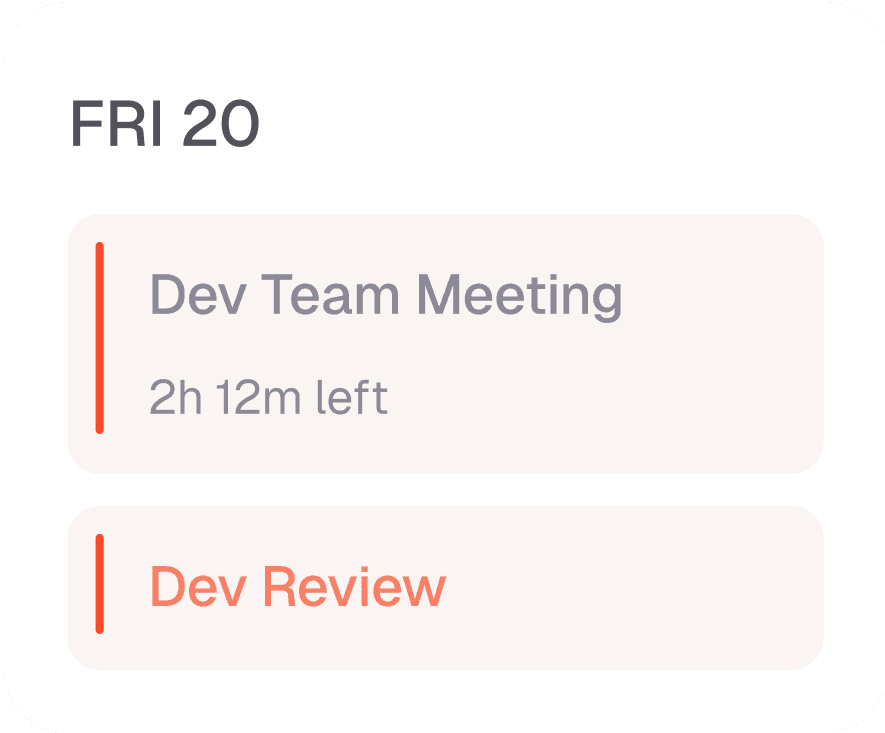
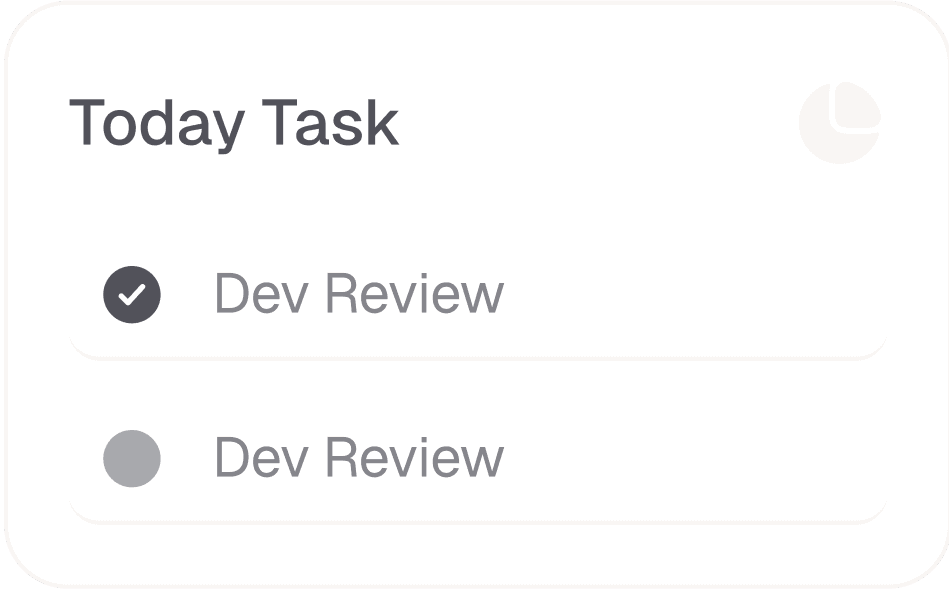

GEt started for free
Boost Your Productivity
Start Using Mubly Today!
The award-winning calendar app with powerful features including intuitive natural language text parsing.

GEt started for free
Boost Your Productivity
Start Using Mubly Today!
The award-winning calendar app with powerful features including intuitive natural language text parsing.
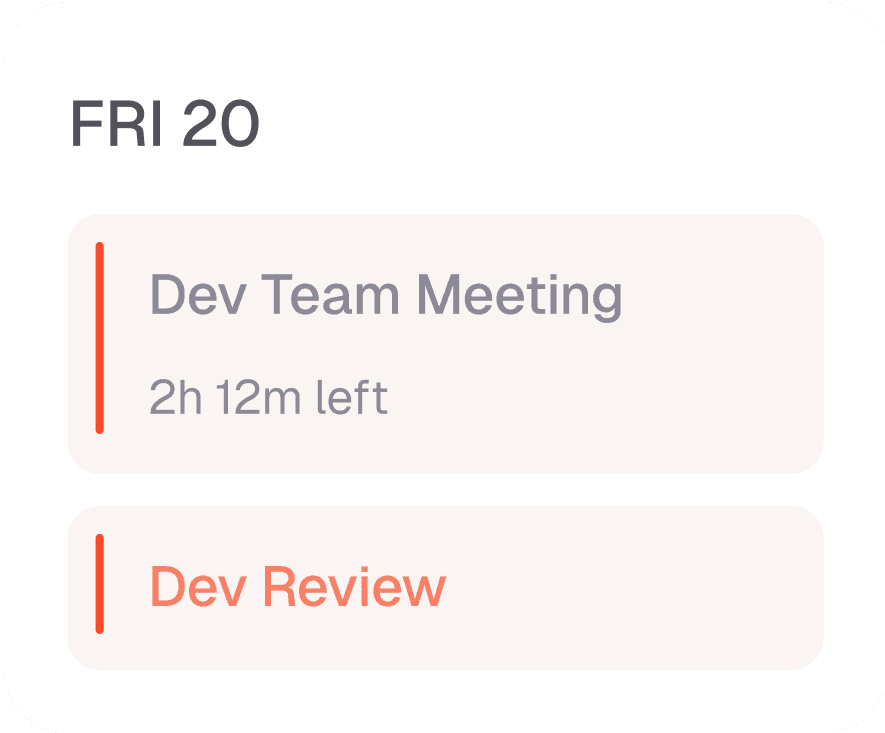
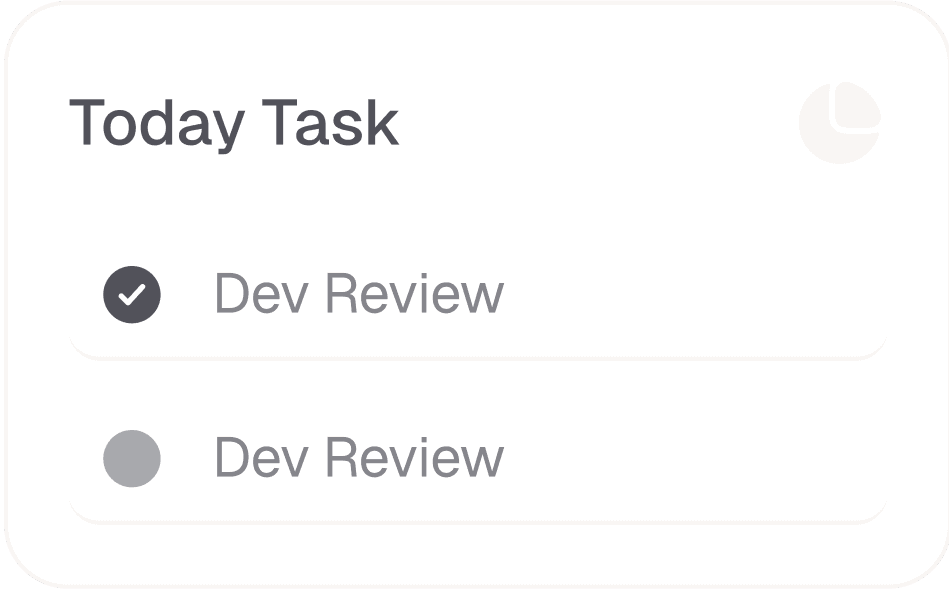

GEt started for free
Boost Your Productivity
Start Using Mubly Today!
The award-winning calendar app with powerful features including intuitive natural language text parsing.