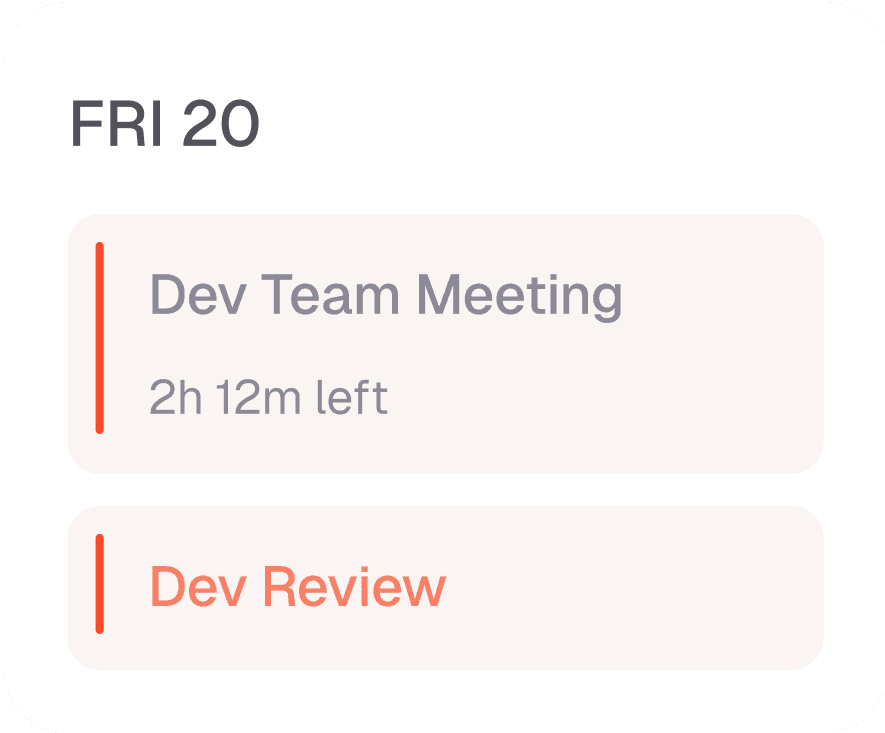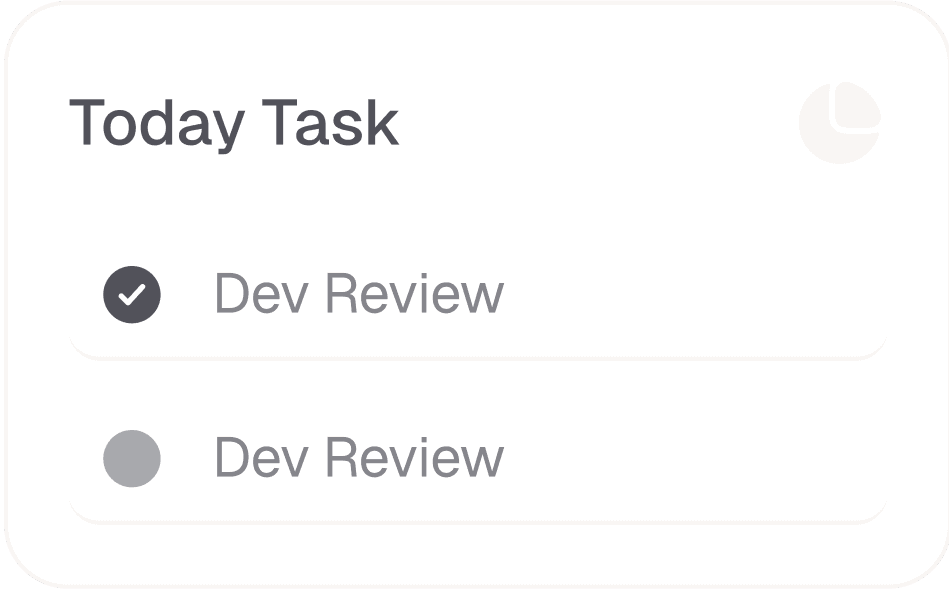insghits
Task Management: Why Your Calendar Should Be Your To-Do List
Yen Shipley
6 min read




In today's fast-paced world, effective task management is crucial for staying organized and on top of your responsibilities. With constant demands and ever-growing to-do lists, it's easy to feel overwhelmed. In this blog post, we'll discuss why using your calendar as your to-do list is a game-changer for task management. By integrating tasks directly into your schedule, you can enhance productivity, stay organized, and achieve your goals with greater efficiency
Why Your Calendar Should Be Your To-Do List:
Visualizing Your Time: A calendar gives you a clear visual representation of your day, helping you see exactly how much time is available for tasks. This makes it easier to allocate time for specific activities and avoid overcommitting yourself.
Time Blocking: By blocking out time for tasks on your calendar, you ensure that each task has dedicated time, reducing the likelihood of procrastination. Time blocking helps create structure and makes your day more predictable and manageable.
Improved Focus: Scheduling tasks in your calendar minimizes distractions and helps you focus on one task at a time. This is essential for boosting productivity, as it reduces multitasking and ensures that you're fully engaged in each activity.
Accountability: Having tasks on your calendar creates a sense of commitment and accountability. When a task has a set time, you're more likely to follow through and complete it, helping you meet deadlines and maintain momentum.
Better Work-Life Balance: By scheduling not only work tasks but also personal activities and breaks, your calendar helps you maintain a healthy balance between professional and personal life. This reduces burnout and improves overall well-being.

Practical Tips for Using Your Calendar for Task Management:
Break Tasks into Chunks: Instead of listing a large task on your to-do list, break it down into smaller, manageable tasks and assign each to a specific time slot in your calendar.
Prioritize High-Impact Tasks: Schedule the most important and urgent tasks during your peak productivity hours to ensure they get done when you're most focused.
Incorporate Buffer Time: Include buffer time between tasks to accommodate unexpected interruptions or delays, keeping your schedule realistic and flexible.
Sync with Your Digital Tools: Use calendar apps that integrate with your task management tools, allowing you to easily update and track tasks as you complete them.
Review and Adjust: At the end of each day, review your progress and adjust your schedule for the next day, ensuring you're always organized and prepared.
Conclusion
Using your calendar as your to-do list offers a structured, time-focused approach to task management. By scheduling tasks, you can stay on top of deadlines, reduce stress, and improve overall productivity. Start applying these techniques today to streamline your workflow and manage your time more effectively.
In today's fast-paced world, effective task management is crucial for staying organized and on top of your responsibilities. With constant demands and ever-growing to-do lists, it's easy to feel overwhelmed. In this blog post, we'll discuss why using your calendar as your to-do list is a game-changer for task management. By integrating tasks directly into your schedule, you can enhance productivity, stay organized, and achieve your goals with greater efficiency
Why Your Calendar Should Be Your To-Do List:
Visualizing Your Time: A calendar gives you a clear visual representation of your day, helping you see exactly how much time is available for tasks. This makes it easier to allocate time for specific activities and avoid overcommitting yourself.
Time Blocking: By blocking out time for tasks on your calendar, you ensure that each task has dedicated time, reducing the likelihood of procrastination. Time blocking helps create structure and makes your day more predictable and manageable.
Improved Focus: Scheduling tasks in your calendar minimizes distractions and helps you focus on one task at a time. This is essential for boosting productivity, as it reduces multitasking and ensures that you're fully engaged in each activity.
Accountability: Having tasks on your calendar creates a sense of commitment and accountability. When a task has a set time, you're more likely to follow through and complete it, helping you meet deadlines and maintain momentum.
Better Work-Life Balance: By scheduling not only work tasks but also personal activities and breaks, your calendar helps you maintain a healthy balance between professional and personal life. This reduces burnout and improves overall well-being.

Practical Tips for Using Your Calendar for Task Management:
Break Tasks into Chunks: Instead of listing a large task on your to-do list, break it down into smaller, manageable tasks and assign each to a specific time slot in your calendar.
Prioritize High-Impact Tasks: Schedule the most important and urgent tasks during your peak productivity hours to ensure they get done when you're most focused.
Incorporate Buffer Time: Include buffer time between tasks to accommodate unexpected interruptions or delays, keeping your schedule realistic and flexible.
Sync with Your Digital Tools: Use calendar apps that integrate with your task management tools, allowing you to easily update and track tasks as you complete them.
Review and Adjust: At the end of each day, review your progress and adjust your schedule for the next day, ensuring you're always organized and prepared.
Conclusion
Using your calendar as your to-do list offers a structured, time-focused approach to task management. By scheduling tasks, you can stay on top of deadlines, reduce stress, and improve overall productivity. Start applying these techniques today to streamline your workflow and manage your time more effectively.
Insights
Explore More Insights
How Task and Calendar Integration Boosts Efficiency
Finally, a tool that combines tasks and scheduling perfectly. It's so intuitive and keeps my productivity levels are very high.

Michael Dell
Vice President
5 min read
How Task and Calendar Integration Boosts Efficiency
Finally, a tool that combines tasks and scheduling perfectly. It's so intuitive and keeps my productivity levels are very high.

Michael Dell
Vice President
5 min read
How Task and Calendar Integration Boosts Efficiency
Finally, a tool that combines tasks and scheduling perfectly. It's so intuitive and keeps my productivity levels are very high.

Michael Dell
Vice President
5 min read
How Task and Calendar Integration Boosts Efficiency
Finally, a tool that combines tasks and scheduling perfectly. It's so intuitive and keeps my productivity levels are very high.

Michael Dell
Vice President
5 min read
Task Management: Why Your Calendar Should Be Your To-Do List
Finally, a solution that merges tasks and calendar seamlessly. It’s a game-changer for organizing my day efficiently.

Yen Shipley
Project Manager
6 min read
Task Management: Why Your Calendar Should Be Your To-Do List
Finally, a solution that merges tasks and calendar seamlessly. It’s a game-changer for organizing my day efficiently.

Yen Shipley
Project Manager
6 min read
Task Management: Why Your Calendar Should Be Your To-Do List
Finally, a solution that merges tasks and calendar seamlessly. It’s a game-changer for organizing my day efficiently.

Yen Shipley
Project Manager
6 min read
Task Management: Why Your Calendar Should Be Your To-Do List
Finally, a solution that merges tasks and calendar seamlessly. It’s a game-changer for organizing my day efficiently.

Yen Shipley
Project Manager
6 min read
5 Time Management Tips for Busy Professionals Using CalenTask
CalenTask makes managing a packed schedule feel effortless. It’s my go-to for staying on top of deadlines without the stress.

Melissa Thibault
Chief Operating Officer
7 min read
5 Time Management Tips for Busy Professionals Using CalenTask
CalenTask makes managing a packed schedule feel effortless. It’s my go-to for staying on top of deadlines without the stress.

Melissa Thibault
Chief Operating Officer
7 min read
5 Time Management Tips for Busy Professionals Using CalenTask
CalenTask makes managing a packed schedule feel effortless. It’s my go-to for staying on top of deadlines without the stress.

Melissa Thibault
Chief Operating Officer
7 min read
5 Time Management Tips for Busy Professionals Using CalenTask
CalenTask makes managing a packed schedule feel effortless. It’s my go-to for staying on top of deadlines without the stress.

Melissa Thibault
Chief Operating Officer
7 min read
GEt started for free
Boost Your Productivity
Start Using Mubly Today!
The award-winning calendar app with powerful features including intuitive natural language text parsing.
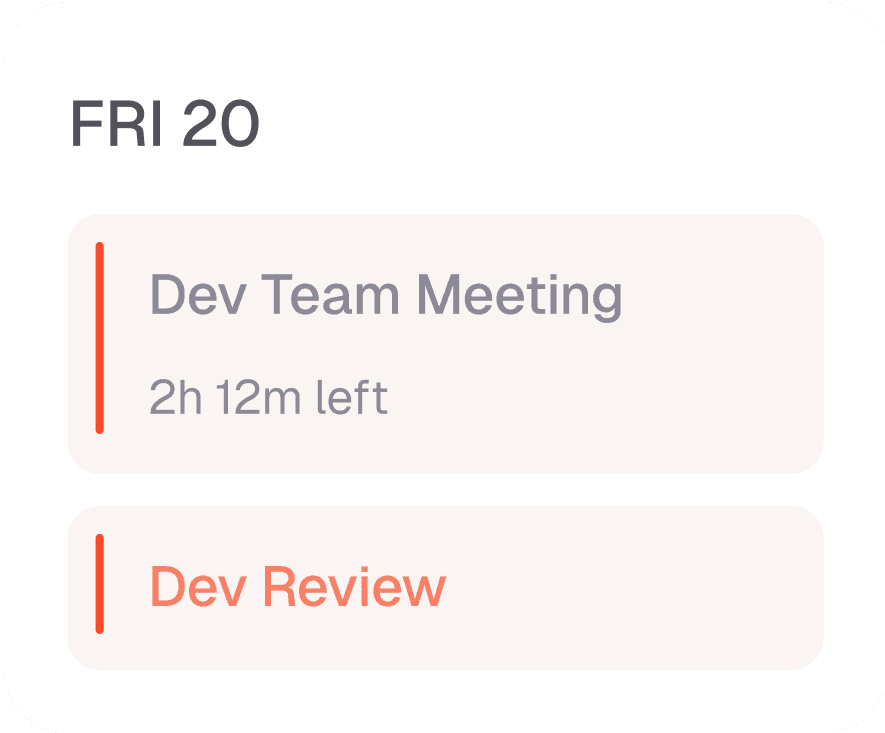
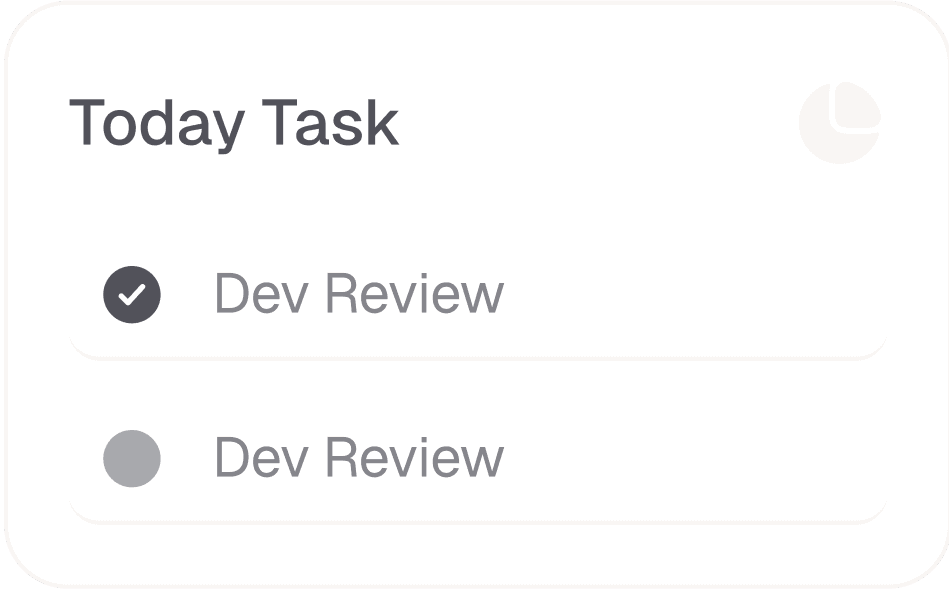

GEt started for free
Boost Your Productivity
Start Using Mubly Today!
The award-winning calendar app with powerful features including intuitive natural language text parsing.

GEt started for free
Boost Your Productivity
Start Using Mubly Today!
The award-winning calendar app with powerful features including intuitive natural language text parsing.
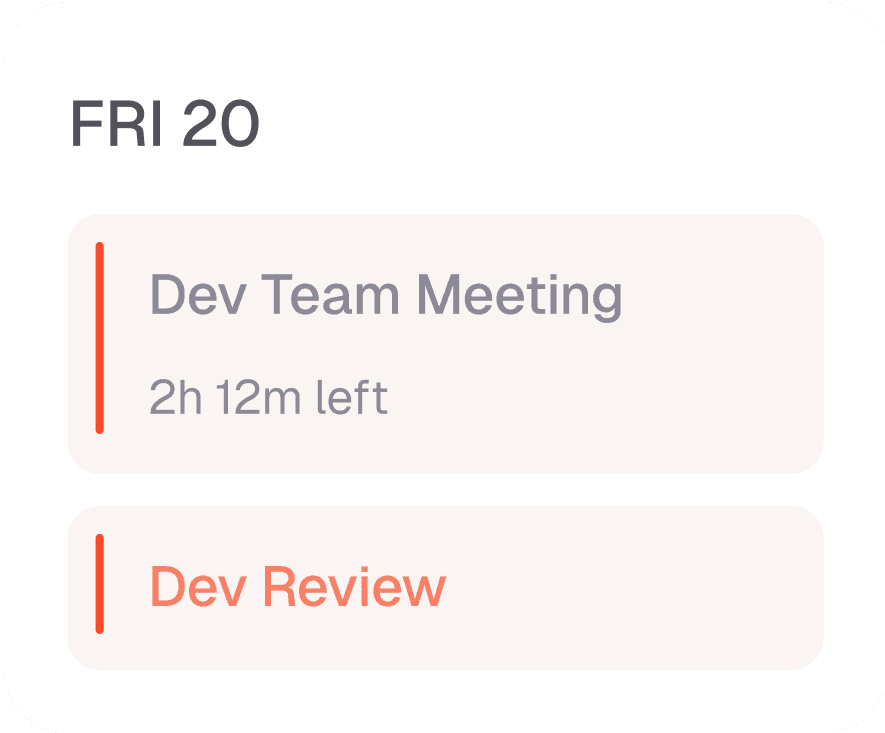
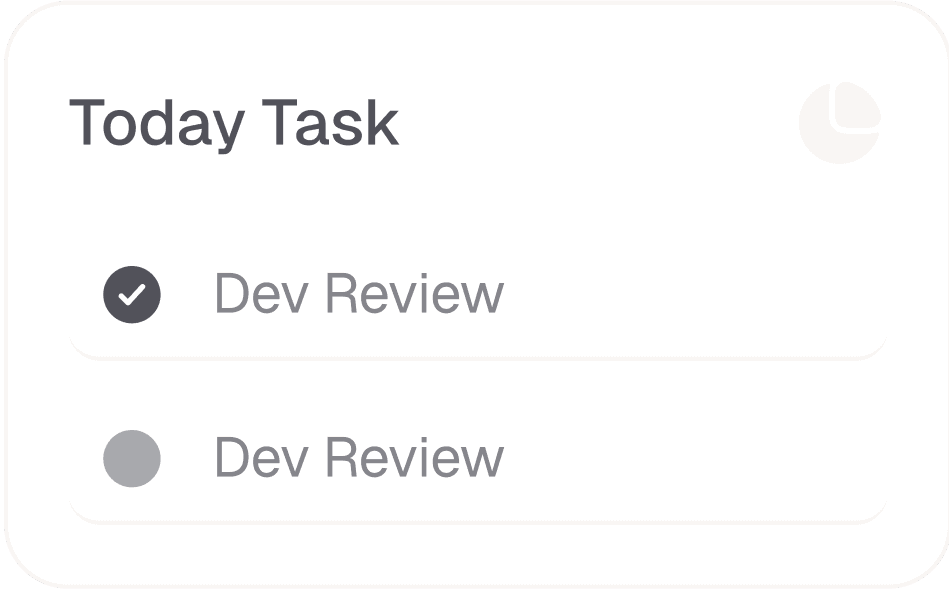

GEt started for free
Boost Your Productivity
Start Using Mubly Today!
The award-winning calendar app with powerful features including intuitive natural language text parsing.